New MaxScript. Simple and handy as aways. Limited by my knowledge as usual. lol. Free.
It's very useful for my use. You can quickly save and recall upto 5 groups of objects. Incrementally add objects to a selection (Which is SO useful on some situations (to help in the process of organizing big messy scenes)... Hide and UnHide from Memory buttons. etc.
Quick Select
Collect Asset
This script collects textures and other files used in the scene in one folder. Check for the same file names.
It is free script.

Vertex Normal Toolkit


This script can generate, manipulate and align vertex normals.
Everything is based on layer system.
It has 3 different generation algorithms:
V-RayMtl Converter

V-RayMtl Converter - the very useful professional tool for automating such a time-consuming process as converting of materials and other scene components (lights, cameras, proxy etc) from different renderer engines to V-Ray (currently supported: Standard, Raytrace, Autodesk Material, Architectural (Revit), mrArch&Design, Corona Renderer, NVIDIA iray (unofficial), fr-Advanced, Brazil Advanced), as well as to reverse the conversion of V-Ray materials into Standard materials (which is very useful for game developers, 3d modelers, etc)
Material Texture Loader

The Material Texture Loader is a 3ds Max script designed to quickly load in textures, create a material and apply that to your scene. It works well for a PBR texture workflow, but it can be used for any type of texture that needs to be loaded as part of a material.
Features
SteelSeries Alerts
I have a Rival 500 mouse with tactile alerts so I made this little helper struct to send events to it right from max. After running the script, you can now call ::SteelSeriesAlerts.sendBuzz().
Set Grid Spacing
With the script below you can quickly set the spacing of the grid in 3ds max.
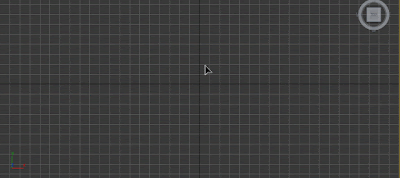
Just download the script, edit the predefined values(change, add new, delete what is not needed) and installs it.
Wall Worm Model Tools
UniConnector
![]()
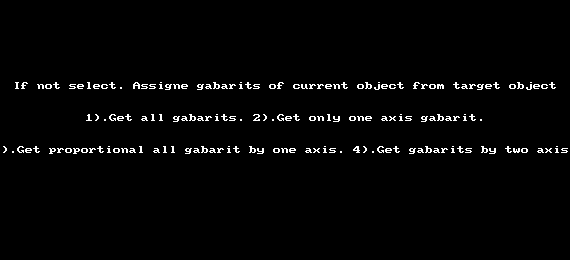
v3.9: Fixed bug of Connect ring edges. Исправлен коннекта ring-рёбер
All this works by single hotkey.
UniRemover
v.9.44 Fixed Converttopoly
v.9.42 Remove T-vertex
v.9.41 Overlaped faces
If selected all faces,
will be find and select overlaped faces
To setup tolerance press Esc+Key of script
Если выделены все грани, будут найдены и выделены перекрывающиеся грани.
Для настройки расстояния отклонения нажать Esc+Кнопку скрипта.
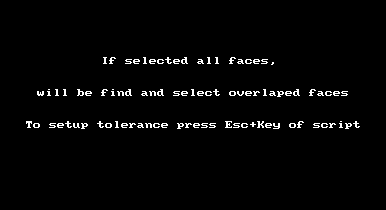
And all this works by single button
Subobjects Converter
v3.03 Fixed bug of Subobject 5
v3.02
Added Select All Hard Edges by pressed Esc+2 If current subobject is Edges and not selected edges
Добавлено выделение всех жёстких рёбер по нажатию Esc+2 При условии что подобъект в данный момент это рёбра и не выделено ни одного ребра.
v3.01
If Esc+Key of script keyboard pressed and current subobjectlevel is 4 or 5 (Face or Element) and selected all faces then will run Smoothing Groups floater (a separate special window)
UniAttach-Detacher
v.2.98
Fixed bug in multiattach Groups of objects
Исправлена ошибка в мультиаттаче групп объектов
Using single hotkey for Attach/Detach
Используя единственную горячую кнопку для Attach/Detach
TerrainAxe-Create
TerrainAxe-Create tools work on a polygon object and are used to create new faces or structure.
Because it is very hard to describe so many tools of TerrainAxe in a single post,so they will be introduced by category in different posts.
The most recommended features in "Create" category as below:
StitchPoly:Create new faces between borders and is ofen used to patch the gap between roads and terrain.
UVW Transform Script
You can easily scale / move UVW.
- Install / How to use Uvw Transform
Enjoy
HDRI Material Override Toolbar
Simple floating 'toolbar' example where you can quickly toggle reflection override for the current viewport (any custom picked hdri map will work) and set its rotation. Since it's just a viewport override, all the materials applied to the objects will be left untouched. Comes in handy for example when checking for shading errors.

Massfx Rope Creator

The fastest solution to create ropes for your Massfx simulation which allows you to create a rope between 2 objects automatically!
UniConnector
![]()
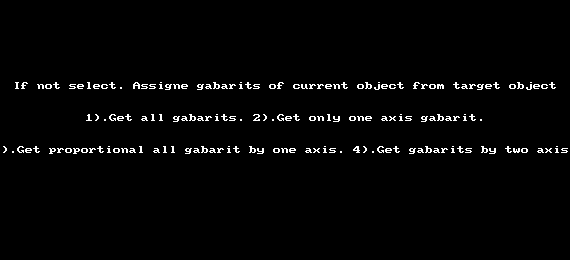
v3.9: Fixed bug of Connect ring edges. Исправлен коннекта ring-рёбер
All this works by single hotkey.
UniRemover
v.9.44 Fixed Converttopoly
v.9.42 Remove T-vertex
v.9.41 Overlaped faces
If selected all faces,
will be find and select overlaped faces
To setup tolerance press Esc+Key of script
Если выделены все грани, будут найдены и выделены перекрывающиеся грани.
Для настройки расстояния отклонения нажать Esc+Кнопку скрипта.
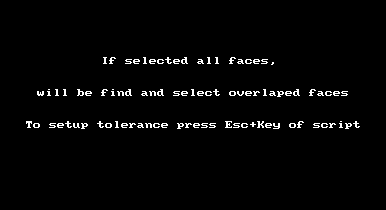
And all this works by single button
Subobjects Converter
v3.03 Fixed bug of Subobject 5
v3.02
Added Select All Hard Edges by pressed Esc+2 If current subobject is Edges and not selected edges
Добавлено выделение всех жёстких рёбер по нажатию Esc+2 При условии что подобъект в данный момент это рёбра и не выделено ни одного ребра.
v3.01
If Esc+Key of script keyboard pressed and current subobjectlevel is 4 or 5 (Face or Element) and selected all faces then will run Smoothing Groups floater (a separate special window)
UniAttach-Detacher
v.2.98
Fixed bug in multiattach Groups of objects
Исправлена ошибка в мультиаттаче групп объектов
Using single hotkey for Attach/Detach
Используя единственную горячую кнопку для Attach/Detach










