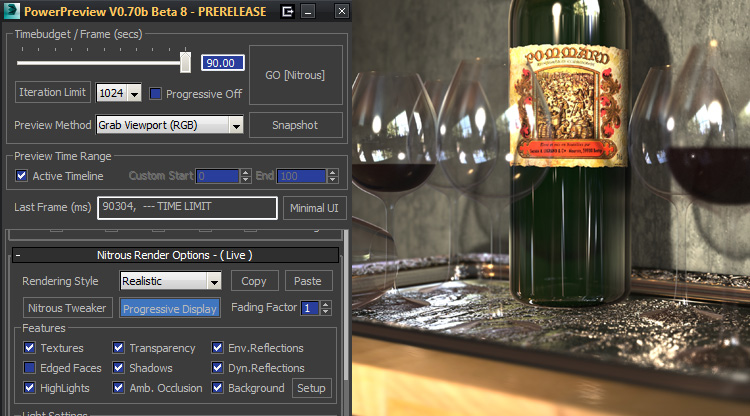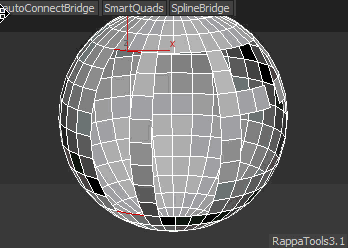TurboReverse is a 3ds Max modifier that has the opposite effect of TurboSmooth. It will recreate the subdivision levels of an already subdivided mesh with 100% precision maintaining the existing UVs.
It is the successor of Subdivision Reversion.
• It is now 100 times faster, being a native 3ds Max plugin, not a maxscript anymore.
• It has the ability to reverse just parts of your models based on your selection.
• It can reverse multiple iterations at a time